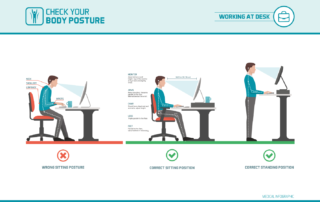Combating Computer Eye Strain
So hey, let’s talk about eye strain! Following up on our last blog post with tips for creating a more ergonomic workstation, it’s also important to know how to take precautions to protect our peepers.
After all, how much time do you spend staring at a computer screen every day? Our guess is it’s […]